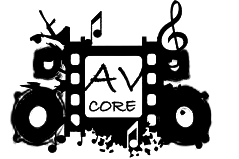Clear audio isn’t just nice—it’s necessary. Whether you’re hosting meetings, webinars, or training sessions, poor sound leads to confusion. Miscommunication costs time, productivity, and credibility. For expert guidance and custom audio – video solutions, consult AVCore—your partner in delivering crystal-clear sound across every space.
This comprehensive guide helps you enhance sound quality across all organizational environments. Use these proven strategies to ensure your voice is always heard—clearly.
1. Understand the Room: Start With Acoustics
The room affects sound more than you think. Echoes and reflections distort speech.
Install Acoustic Panels: These absorb excess sound waves. Mount them on walls or ceilings to reduce echo and reverberation.
Use Carpets and Curtains: Hard floors reflect sound. Thick carpeting and curtains absorb it for better clarity.
Choose Soft Furnishings: Upholstered chairs and fabric materials help manage sound naturally.
Control External Noise: Close doors and windows. Turn off loud appliances. Choose quieter HVAC units.
2. Evaluate and Upgrade Your Current Setup
Don’t assume your gear is fine. Check everything regularly.
Audit Existing Equipment: Identify weak points. Outdated mics or misaligned speakers ruin clarity.
Inspect Connections: Loose cables create dropouts. Damaged wires distort sound. Tighten and test connections often.
3. Choose the Right Microphones for Each Use Case
Microphones are the front line of audio capture. Use the right type in the right way.
Directional Microphones: Ideal for presentations. They pick up the speaker’s voice and reduce background noise.
Lapel Mics: Great for mobile speakers. Clip-on style ensures consistent sound.
Boundary/Table Mics: Best for meetings. They capture group voices equally well.
USB Mics: Perfect for remote setups or podcast-style recordings.
4. Place Microphones and Speakers with Precision

Placement matters as much as quality.
Keep Mics Close to the Source: The closer the mic, the less background noise.
Avoid Far Placement: Distant microphones collect echo and ambient sound.
Front-Facing Speakers: Aim them toward listeners. Prevent bouncing sound off walls.
Use Ceiling or Delay Speakers: They fill large spaces. Everyone hears clearly, even at the back.
5. Mix and Equalize Your Audio for Balance
Even the best equipment fails without proper mixing.
Set Gain Levels Carefully: Too low is inaudible. Too high causes distortion.
Use EQ Thoughtfully: Cut bass rumble. Boost mids for voice clarity.
Mute Unused Channels: Open mics pick up unwanted noise. Mute them to keep the sound clean.
6. Eliminate Background Noise
Even soft background sounds distract listeners.
Close Windows and Doors: Outside noise ruins focus.
Use Noise Reduction Gear: DSP units and audio processors help eliminate hum, hiss, and echo.
Avoid Loud Equipment: Choose quiet models when possible. Isolate noisy units in separate rooms.
7. Train Your Team on Best Practices
Tech is only as good as the people using it.
Provide AV Training: Show staff how to use mics, mixers, and software.
Teach Mic Technique: Positioning, speaking distance, and muting all matter.
Encourage Responsibility: Make each user accountable for setup quality.
8. Maintain Equipment Regularly
Great audio requires care.
Clean Mics and Speakers: Dust reduces performance. Wipe them often.
Store Properly: Don’t leave gear out. Pack and store with care.
Update Firmware/Software: Stay current to fix bugs and improve features.
9. Partner With Professionals When Needed
Sometimes, DIY isn’t enough.
Consult AV Experts: Professionals assess your space and recommend ideal equipment and placement. Consult AV experts like AVCore. We design clear, reliable sound systems for any organization.
Customize Solutions: Every room is different. Avoid cookie-cutter setups.
Get Ongoing Support: Maintenance contracts can keep your systems running smoothly.
10. Test, Refine, Repeat
Great audio is a process—not a one-time fix.
Test Before Events: Always run a sound check.
Gather Feedback: Ask staff and attendees about clarity.
Adjust and Improve: Tweak settings based on experience.
Final Thoughts: Don’t Let Poor Sound Undermine Great Ideas
Clear audio fosters better collaboration. It boosts understanding, builds trust, and shows professionalism. Prioritize sound. Your team—and your audience—will notice the difference. While optimizing audio clarity is essential, it’s only one part of the bigger picture. For truly seamless communication, your entire audio-visual setup needs to work in harmony. From display design to integration strategies, discover how to create impactful, efficient AV environments in The Ultimate Guide to Audio-Visual Design for Seamless Communication and Impact.
Frequently Asked Questions (FAQs)
1. Why is audio clarity important in organizations?
Clear sound improves communication, minimizes confusion, and supports professionalism across meetings, events, and daily operations.
2. How do room acoustics affect sound?
Rooms with hard surfaces reflect sound. Acoustic treatment absorbs reflections and improves clarity.
3. What microphones are best for meetings?
Use boundary or table microphones for meetings. Lapel or directional mics are ideal for presentations.
4. How do I reduce background noise?
Close windows, mute unused mics, use quiet equipment, and consider DSP tools for noise suppression.
5. What are delay speakers?
Delay speakers sync with main units to fill audio gaps in large spaces without creating echo.
6. Can speaker placement affect clarity?
Absolutely. Poor placement causes echoes and uneven volume. Speakers should face the audience and be well-spaced.
7. Should I hire an AV consultant?
For complex needs or large spaces, yes. Experts ensure optimal system design and long-term reliability.