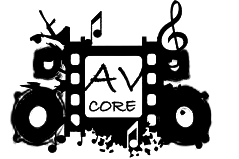Description
Transform Your Space with the iT Hub Smart Home Projector
Are you ready to elevate your home entertainment experience? Meet the iT Hub Smart Home Projector-your new best friend for movie nights, gaming marathons, and presentations that wow! With its stunning clarity and vibrant colors, this projector is not just a gadget; it’s a game-changer. Say goodbye to boring screens and hello to a cinematic experience right in your living room!
Why Choose the iT Hub Smart Home Projector?
Let’s dive into what makes this projector a must-have:
Unmatched Clarity with Advanced Laser Technology
Imagine watching your favorite movies with crystal-clear images that pop off the screen. The iT Hub Smart Home Projector uses Advanced Laser Phosphor Display (ALPD) technology, delivering a brightness of 700 ANSI lumens and a contrast ratio of 2000:1. This means you’ll enjoy vibrant colors and deep blacks, even in well-lit rooms. Unlike traditional LED projectors, which can struggle with clarity, this projector ensures every detail is sharp and vivid, making it perfect for everything from action-packed films to serene nature documentaries.
Long-Lasting Performance
Worried about replacing bulbs? Fear not! The iT Hub Smart Home Projector boasts a lamp life of over 60,000 hours. That’s more than double the lifespan of typical LED projectors, which usually last around 30,000 hours. This means less hassle and more time enjoying your favorite content without interruptions.
Versatile Compatibility
Whether you’re a student, a professional, or just someone who loves to binge-watch, this projector has you covered. It’s fully compatible with PPT, Word, Excel, PDF, and more. You can easily manage files stored on your mobile device through the dedicated app, making presentations a breeze. Plus, with support for AirPlay, you can connect effortlessly to Apple devices, while Windows and Android users will find it just as easy to link up. Your phone can even double as a remote control-how cool is that?
Endless Entertainment with Android 4.4
With the built-in Android 4.4 operating system, you can download your favorite apps directly onto the projector. Whether it’s streaming services, games, or productivity tools, the iT Hub Smart Home Projector allows you to customize your entertainment experience. With 2G DDR3 RAM and 8G eMMC storage, you have plenty of space to add all the apps you love.
Impressive Projection Size
From cozy movie nights to grand presentations, the iT Hub Smart Home Projector can project images ranging from 15 inches to a whopping 300 inches. With a throw ratio of 1.2:1, you can set it up in various spaces without compromising on size or quality. Whether you’re in a small apartment or a spacious living room, this projector adapts to your needs.
Technical Specifications
| Brand | iT_Hub |
| Model | iT_Hub_A1 |
| Item Weight | 770 g |
| Product Dimensions | 20.7 x 12.7 x 2.4 cm |
| Display Technology | Laser |
| Display Resolution Maximum | 1080p Full HD |
| Battery Required | No |
| Lens | High light transmission coated lens |
Frequently Asked Questions
1. Can I connect my smartphone to the projector?
Absolutely! The iT Hub Smart Home Projector supports AirPlay for Apple devices and can easily connect with Windows and Android smartphones. Your phone can even act as a remote control!
2. How do I set up the projector?
Setting up the iT Hub Smart Home Projector is a breeze! Simply plug it in, connect it to your device via HDMI or wirelessly, and you’re ready to go. The user-friendly interface makes navigation simple.
3. Is the projector suitable for outdoor use?
Yes! With its impressive brightness and large projection size, the iT Hub Smart Home Projector is perfect for outdoor movie nights. Just ensure you have a suitable screen and a dark environment for the best experience.
4. What’s included in the package?
The standard package includes the iT Hub Smart Home Projector, a remote control, a power adapter, a power line, and an instruction manual to help you get started.
5. How do I update the projector’s software?
Software updates can be easily managed through the settings menu on the projector. Just connect to Wi-Fi, and you’ll be prompted when updates are available.
Ready to transform your viewing experience? Shop now and bring home the iT Hub Smart Home Projector today!