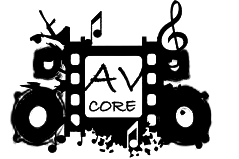Description
RALLY CAMERA
Elevate your video conferencing game with the Rally Camera, where peerless performance meets exceptional versatility. Say goodbye to pixelated meetings and hello to crystal-clear connections!
Unmatched Video Quality
Imagine a world where every meeting feels like you’re sitting right next to your colleagues, no matter where they are. With the Rally Camera’s Ultra-HD imaging system, you’ll experience video quality that’s nothing short of spectacular. This isn’t just any camera; it’s a game-changer. The 4K sensor captures every detail, ensuring that your meetings are not only seen but felt. Whether you’re in a dimly lit room or under harsh fluorescent lights, Logitech RightLight technology optimizes lighting to make sure everyone looks their best. No more awkward shadows or washed-out faces-just vibrant, true-to-life colors that make your team shine.
Whisper-Quiet Mechanical Pan/Tilt/Zoom
Ever been in a meeting where the camera’s movements are louder than the conversation? With Rally Camera, that’s a thing of the past. Its whisper-quiet mechanical Pan/Tilt/Zoom (PTZ) feature allows for smooth adjustments without disrupting the flow of your discussions. Need to zoom in on a presentation? The razor-sharp 15X HD zoom ensures that every detail is crystal clear, while the expansive 90 diagonal field of view captures everyone in the room. It’s like having a personal cameraman who knows exactly how to frame the perfect shot!
Designed for Professionals
Let’s talk aesthetics. The Rally Camera boasts a sleek industrial design that fits seamlessly into any professional environment. Finished in matte black with slate gray metal trim, it’s not just a camera; it’s a statement piece. Whether you place it on a table, mount it on a tripod, or secure it to a wall, it’s designed to look good while delivering top-notch performance. Plus, for those overhead installations, the camera automatically corrects its orientation, so you can focus on what really matters-your meeting.
Enhanced User Experience with Logitech RightSense
What if your camera could think for itself? With Logitech RightSense, it can! This suite of proactive technologies automates your experience, making it easier than ever to connect with your team. RightSight automatically frames participants, ensuring that everyone is comfortably in view, regardless of their distance from the lens. RightLight optimizes lighting, prioritizing faces over objects for natural-looking skin tones. And the best part? Rally Camera is compatible with virtually any video conferencing app right out of the box. No complicated setups-just plug and play!
Privacy Assurance
In today’s world, privacy is paramount. When the Rally Camera is not in use, it parks the lens in a position that points straight down, providing visual assurance that it’s not “watching” anything. The lens lifts to a preset position when you join a meeting and parks automatically when it ends. Plus, when video is muted, a status light illuminates red, giving you peace of mind that your privacy is protected.
Multiple Installation Options
Flexibility is key in any workspace. The Rally Camera offers multiple installation options to suit your needs. Whether you want to position it on a table, wall mount it with included hardware, or attach it to a VESA-compatible display, the choice is yours. For ceiling installations, the camera detects when it’s inverted and automatically corrects the image orientation. It even includes a standard tripod thread for added versatility!
Technical Specifications
| Sensor Resolution | 13.00 MP |
| Max Digital Zoom | 15x |
| Field of View | Horizontal: 90 |
| Focus Control | Autofocus |
| Dimensions | 7.2 x 5.9 x 5.9″ / 18.29 x 14.99 x 14.99 cm |
| Power Connectors | 1 x Proprietary |
| Tripod Mounting Thread | 1 x 1/4″-20 Female |
FAQs
1. Is the Rally Camera compatible with all video conferencing apps?
Absolutely! The Rally Camera is UVC/plug-and-play compatible with virtually any video conferencing, recording, and broadcasting application that supports USB cameras.
2. How does the privacy feature work?
The camera lens parks in a downward position when not in use, ensuring it cannot see anything in the meeting space. It also has a status light that illuminates red when video is muted.
3. Can I install the Rally Camera on the ceiling?
Yes! The Rally Camera can be installed on the ceiling, and it automatically corrects the image orientation when inverted.
4. What is the maximum resolution for recording and streaming?
The Rally Camera captures up to 4K video at 30 frames per second, providing stunning quality for all your recording and streaming needs.
5. How do I set up the Rally Camera?
Setting up the Rally Camera is a breeze! Simply connect it to power and your PC, Mac, or Chrome device via USB, and you’re ready to go.
Ready to transform your video conferencing experience? Shop the Rally Camera now!