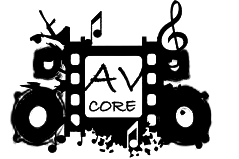Description
Unleash Your Creativity with the BenQ PD3200Q Designer Monitor
Are you ready to elevate your design game? The BenQ PD3200Q is not just a monitor; it’s your new creative partner. With stunning color accuracy and a plethora of features tailored for design professionals, this monitor is here to turn your visions into reality. Let’s dive into what makes the PD3200Q a must-have for every designer!
Why Choose the BenQ PD3200Q?
In a world where every pixel counts, the PD3200Q stands out with its 100% Rec.709 and sRGB color space. This means you can trust that the colors you see on your screen are the colors that will appear in print or on other devices. No more guesswork, just pure, vibrant accuracy!
Exceptional Color Accuracy and Resolution
With a 2K QHD resolution (2560×1440), the PD3200Q delivers extraordinary clarity, allowing you to see every fine detail and subtle texture. Whether you’re working on animation, visual effects, or graphic design, this monitor ensures that your work is displayed in stunning detail. Imagine the satisfaction of seeing your designs come to life with such precision!
Factory-Calibrated for Perfection
Each BenQ PD3200Q is professionally factory-calibrated to guarantee precise Delta-E and Gamma performance. This means you get a monitor that’s ready to go right out of the box, ensuring that your colors are true to life. You can focus on your creativity instead of worrying about color discrepancies!
Technicolor Color Certified
For those in the film and entertainment industries, the PD3200Q is Technicolor Color Certified. This certification meets the strict color standards used in Hollywood, ensuring that your work is not only impressive but also industry-standard. You’ll be the go-to designer for high-quality projects!
Smart Features for Enhanced Productivity
CAD/CAM Mode
Working on technical illustrations? The PD3200Q’s CAD/CAM mode enhances contrast for lines and shapes, making it easier to produce incredible display performance in software like AutoCAD and SOLIDWORKS. Say goodbye to eye strain and hello to clarity!
Animation Mode
Animation mode is a game-changer for designers working with intricate details in dark images. It enhances the brightness of dark areas without overexposing bright regions, allowing you to see every subtlety clearly. With 10 levels of display brightness, you can adjust to any ambient lighting conditions.
Darkroom Mode
For those late-night design sessions, the Darkroom mode adjusts image brightness and contrast for superb clarity and detail sharpness. It’s the perfect setting for post-processing in dark environments, ensuring you don’t miss a thing!
Hotkey Puck for Quick Access
Switching between modes has never been easier! The Hotkey Puck allows you to toggle between CAD/CAM, Animation, and Darkroom modes with just a click. Customize the buttons to map other modes or OSD settings like brightness and contrast, making your workflow smoother than ever.
DualView Mode
Why settle for one view when you can have two? The DualView mode lets you showcase designs in two modes side-by-side, enhancing your workflow and productivity without the need for multiple screens. It’s like having a second monitor, but without the extra desk space!
Technical Specifications
| Screen Size | 32 inches |
| Resolution (max.) | 2560×1440 |
| Panel Type | VA Type |
| Brightness | 300 cd/m |
| Native Contrast (typ.) | 1000:1 |
| Viewing Angle (L/R; U/D) | 178/178 |
| Response Time | 4ms (GtG) |
| Refresh Rate | 60Hz |
| Weight | 15.8 kg |
| Dimensions (HxWxD mm) | 640.2 x 740.3 x 213.4 |
For more information, check out the official BenQ website or explore more products at our shop.
FAQs
1. Is the PD3200Q suitable for gaming?
While the PD3200Q is primarily designed for professional design work, its 4ms response time and 60Hz refresh rate can handle casual gaming. However, for competitive gaming, you might want to consider a monitor specifically designed for that purpose.
2. Can I use this monitor for video editing?
Absolutely! The PD3200Q’s color accuracy and Technicolor certification make it an excellent choice for video editing, ensuring that your colors are true to life.
3. Does it come with a warranty?
Yes, the BenQ PD3200Q typically comes with a standard warranty. Be sure to check the warranty details at the time of purchase for specific terms.
4. Is it compatible with Mac?
Yes, the PD3200Q is compatible with both Mac and Windows systems, making it a versatile choice for any designer.
5. How do I adjust the height and angle of the monitor?
The PD3200Q features an ergonomic design with height, tilt, pivot, and swivel adjustments, allowing you to customize your workspace for maximum comfort.
Don’t miss out on the opportunity to enhance your design experience. Grab the BenQ PD3200Q Designer Monitor today and watch your creativity soar!